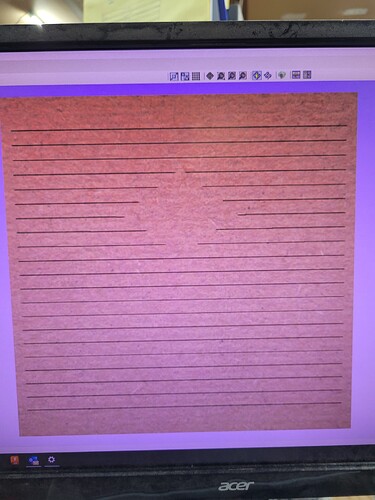Seems no matter how I make an array or offset of horizontal lines, Vertric preview shows a blank diamond shape about two third of the way up the pattern. See photo.
Doing the same thing with vertical lines there’s no problems. The grid looks complete.
Is it Vertric or is it me?
It looks like there is some kind of 3D component there. But a component would also block vertical lines unless there was a layer or level difference?
What does the modeling tab, including the component tree, show? What does the vector tab show?
Take screenshots on your computer if you can. Phone shots are too grainy half the time.
Here is how - Use Snipping Tool to capture screenshots - Microsoft Support
dmayne,
I have now done this process three different ways and keep getting the same issue with the apparently missing lines in the horizontal pattern near upper center.
I know that when I make a keyhole slot in Vetric it does basically the same thing in the preview, but when it comes to actually cutting the project it works just fine. Since it seems no matter how I draw the grid; horizontal lines, then vertical lines; vise versa; or if I make one continuous grid pattern with some overlapping areas so there is no lifting of the tool, I get the same blank spot high center in the horizontal lines.
Hmmmmm, maybe it will cut fine.
BTW: the snipping tool works pretty cool, thanks for that tip.
Sorry. The drawing tab. Including vectors.
Well, I answered my own question: Vcarve seems to be having an issue showing the horizontal grid pattern, but after doing a dry run there was no movement in the z axis as it ran the pattern. I suspect when I do the real run it will cut everything. I’m not sure what is wrong with Vcarve, but like I said, the T-slot pattern does the same thing, yet it cuts just fine too.
Oh well! Just have to make a note about it and move on.