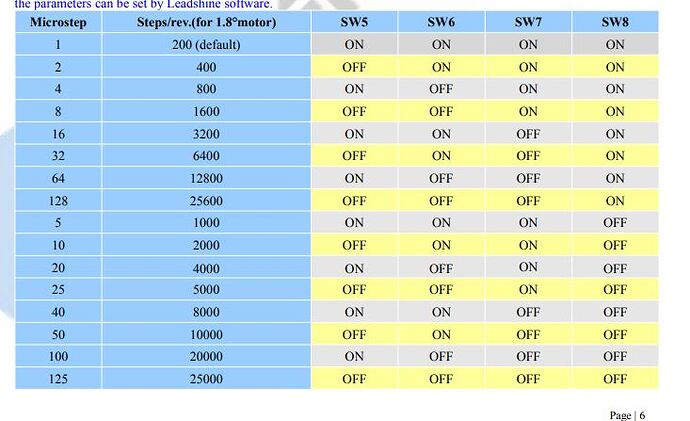Hi I just finished building a custom sized CRP4848 machine with a 1/2" -5start lead screw on the Z axis, and R&P on the X and Y axis. I am running Nema 23 motors, and 32 bit all digital DM556 stepper motor drivers. What are the correct motor tuning settings for the R&P in Mach 3? I have included my Z axis settings that I have been running on my older lead screw machine.

Hey Stacy,
When I was setting up my Benchtop Standard I found Mach3 XML configuration files on the Avid site that I could use the information from. Instead of Mach3 I used UCCNC - but it can import Mach3 XML config files too.
https://www.avidcnc.com/support/instructions/archived/software/mach3xmlFiles/
David I changed my steps per , velocity, and accleration per the XML files from the Avid link that you posted. See attached pic.

For clarification I am using 32 bit DSP digital drivers and nema 23 425 oz/in 8mm shaft stepper motors.
My Zaxis (1/2"-10 5 start lead screw) is set in the post above and the driver is set to 6400.
I set the stepper driver for the R&p to 2000, see drver specs.
On a test cut, my Z depth was fine, but my X and Y ratio was at least 50% or more smaller than what it should be. Does anyone know what I need to change in the motor tuning steps or stepper driver settings to get my sizing ratio correct? Thanks .
To properly configure your steps per inch or per mm for your R&P setup you would use the following formula:
Steps Per Rev / (Pinion Pitch Diameter x Pi) * Stepper to Pinion Ratio
If you are using Avid’s R&P setup for Nema 23 motors it would be:
2000 / 3.14159" * 3 = 1,909.8609 steps per inch
See PRO Rack and Pinion Drive, NEMA 23 | Avid CNC
Make sure you have set the DIP switches correctly. If you accidentally picked 5x microstepping instead of 10x it would account for the half size movements.